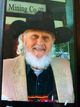KU
- Member for
- 15 years 1 month 13 days
- Find a Grave ID
Bio
I will honor transfers only if they meet these guidelines:
Transferring guidelines:
Editing & Correcting Memorial Information
How do I get a relative's memorial transferred to me?
First, Determine if you really need the memorial transferred to you for management. Only request transferring of management if you have extensive changes to make to a memorial. You can add photos and suggest corrections without having to request management. Simply having someone in your family tree is not grounds for a management transfer request. With hundreds of thousands of contributors, we have many overlapping family trees and it would be impossible for all contributors to manage their entire tree.
Second, Transfer requests will be for direct relatives within four generations. This would be your siblings, parents, grandparents, great-grandparents, children, grandchildren, and great-grandchildren.
Third, If you have extensive additions/changes to make to a memorial, please contact the Find A Grave member who created the memorial via the "Suggest a Correction" link under the "Edit" tab on the memorial in question with your request to have the memorial management transferred to you. This will send an email request to the contributor, even if there is not an email address listed on their contributor page.
Fourth, Explain your relationship in the request! Any non-direct relatives (aunts, uncles, cousins, etc) are not required to be transferred. Keep in mind that the original contributor may also be related to the memorial and may not make the transfer. Again, always include your relationship to the memorial on a transfer request, in order for it to be considered. You may also want to include your specific interest in the memorial. Bulk surname requests must not be made. Be advised that memorials listed as famous or maintained by Find A Grave will not be transferred.
Fifth, The "Suggest a correction" feature may also be used to submit corrections, an original biography, and family links to memorials that do not fall under the above definition. (Be sure to include the memorial ID#s for the family links and how they are related, father, mother or spouse. The original contributor will make any corrections and add any additional information you have for that memorial, such as links to parents and spouses, provided the information is accurate.
Sixth, Please note that it is not appropriate to request a transfer and then, after receiving the transfer, delete that page and substitute it with a new memorial that you have created. This practice denies credit to the original contributor. Please use the original memorial page to make updates and add information.
I will honor transfers only if they meet these guidelines:
Transferring guidelines:
Editing & Correcting Memorial Information
How do I get a relative's memorial transferred to me?
First, Determine if you really need the memorial transferred to you for management. Only request transferring of management if you have extensive changes to make to a memorial. You can add photos and suggest corrections without having to request management. Simply having someone in your family tree is not grounds for a management transfer request. With hundreds of thousands of contributors, we have many overlapping family trees and it would be impossible for all contributors to manage their entire tree.
Second, Transfer requests will be for direct relatives within four generations. This would be your siblings, parents, grandparents, great-grandparents, children, grandchildren, and great-grandchildren.
Third, If you have extensive additions/changes to make to a memorial, please contact the Find A Grave member who created the memorial via the "Suggest a Correction" link under the "Edit" tab on the memorial in question with your request to have the memorial management transferred to you. This will send an email request to the contributor, even if there is not an email address listed on their contributor page.
Fourth, Explain your relationship in the request! Any non-direct relatives (aunts, uncles, cousins, etc) are not required to be transferred. Keep in mind that the original contributor may also be related to the memorial and may not make the transfer. Again, always include your relationship to the memorial on a transfer request, in order for it to be considered. You may also want to include your specific interest in the memorial. Bulk surname requests must not be made. Be advised that memorials listed as famous or maintained by Find A Grave will not be transferred.
Fifth, The "Suggest a correction" feature may also be used to submit corrections, an original biography, and family links to memorials that do not fall under the above definition. (Be sure to include the memorial ID#s for the family links and how they are related, father, mother or spouse. The original contributor will make any corrections and add any additional information you have for that memorial, such as links to parents and spouses, provided the information is accurate.
Sixth, Please note that it is not appropriate to request a transfer and then, after receiving the transfer, delete that page and substitute it with a new memorial that you have created. This practice denies credit to the original contributor. Please use the original memorial page to make updates and add information.
Following
No Find a Grave members followed yet.
Contributions
- Memorials Added
- Memorials Managed
- 11 Memorials per Week
- 17,272 Photos Added
- Photo Requests
- Volunteer Photos Taken
- Flowers Added
- Followers
Advertisement