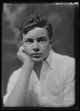Bio
I am continuing the extensive family tree research that my father started. I track the tree using Legacy software and am located in Morton, Delaware County, PA.
I'm in this to help people find their ancestors and family. Providing quality photos of the stones and markers for your family to view now and for future generations is important to me, so I take this seriously.
What is the point of taking a photo of a stone or flat marker if you cannot easily read an inscription because it is obscured by overgrowth, leaves, mud, ice, snow, or too small to be readable? Please take the time to do them right - remove the obstructions and get close to the marker to fill the frame. Your efforts will show your respect to the families and the people they have memorialized. I am preaching here (ranting?) in the hope that my advice will help other volunteer photographers.
A good quality photo is also important to professional organizations, like the Sons/Daughters of the American Revolution, that rely on these photos for verification of claims, and they cannot use photos with unreadable inscriptions.
Tips for good photos:
1. Take the time to clean up whatever is blocking the inscription, but do no physical changes or cleaning that may damage the markers in any way. My most used tools are a battery powered weed wacker, a spray bottle of water, paper towels and a whisk broom. Also on hand are a pair of grass trimmers, garden knife, bug spray and hand sanitizer.
2. If the inscription is hard to read, try spritzing with water. Wipe off the excess and take the shot.
3. Shoot it with high resolution. If necessary, later reduce it to just below the FaG limit for posting it so that viewers will have a large enough inscription to read. The higher the resolution, the better it can be enlarged.
4. Don't make your shots look like they were taken from satellite (we have Google Earth for that). Get in as close and level as possible to the stones and markers. Let the full stone or marker fill your frame. Don't be afraid to kneel so you can easily read the inscriptions. Excess grass is useless.
5. If the stone is in shadow, try using forced flash, also called fill flash, on your camera.
6. Shoot the FULL plaque or stone - these are often ornate and beautiful. Take a close up of the inscriptions if you feel the full shot won't be adequately readable and post them also.
Browse my photos - I practice what I preach.
Please let us know if you are not happy with any of the photos we provide. Don't settle for a poor quality photo just to be "nice". Ask us to retake a photo if you'd like a different angle, less shade, grass/weeds/snow/ice removed that may be obstructing the inscription, and so on. These photos are for YOU, not us.
I take GPS readings with a handheld Garmin Nuvi 2598 at graveside and post them on the memorials (in the Plot GPS fields) after tweaking the coordinates in Google Maps. Then just by clicking the memorial's GPS link, you're able to zoom in from satellite and see the actual cemetery and plot. If you have a portable GPS and no map of the cemetery, use the coordinates to take you right to the grave when visiting. Try it out!
And lastly, thank you for all you do to help us out!
I am continuing the extensive family tree research that my father started. I track the tree using Legacy software and am located in Morton, Delaware County, PA.
I'm in this to help people find their ancestors and family. Providing quality photos of the stones and markers for your family to view now and for future generations is important to me, so I take this seriously.
What is the point of taking a photo of a stone or flat marker if you cannot easily read an inscription because it is obscured by overgrowth, leaves, mud, ice, snow, or too small to be readable? Please take the time to do them right - remove the obstructions and get close to the marker to fill the frame. Your efforts will show your respect to the families and the people they have memorialized. I am preaching here (ranting?) in the hope that my advice will help other volunteer photographers.
A good quality photo is also important to professional organizations, like the Sons/Daughters of the American Revolution, that rely on these photos for verification of claims, and they cannot use photos with unreadable inscriptions.
Tips for good photos:
1. Take the time to clean up whatever is blocking the inscription, but do no physical changes or cleaning that may damage the markers in any way. My most used tools are a battery powered weed wacker, a spray bottle of water, paper towels and a whisk broom. Also on hand are a pair of grass trimmers, garden knife, bug spray and hand sanitizer.
2. If the inscription is hard to read, try spritzing with water. Wipe off the excess and take the shot.
3. Shoot it with high resolution. If necessary, later reduce it to just below the FaG limit for posting it so that viewers will have a large enough inscription to read. The higher the resolution, the better it can be enlarged.
4. Don't make your shots look like they were taken from satellite (we have Google Earth for that). Get in as close and level as possible to the stones and markers. Let the full stone or marker fill your frame. Don't be afraid to kneel so you can easily read the inscriptions. Excess grass is useless.
5. If the stone is in shadow, try using forced flash, also called fill flash, on your camera.
6. Shoot the FULL plaque or stone - these are often ornate and beautiful. Take a close up of the inscriptions if you feel the full shot won't be adequately readable and post them also.
Browse my photos - I practice what I preach.
Please let us know if you are not happy with any of the photos we provide. Don't settle for a poor quality photo just to be "nice". Ask us to retake a photo if you'd like a different angle, less shade, grass/weeds/snow/ice removed that may be obstructing the inscription, and so on. These photos are for YOU, not us.
I take GPS readings with a handheld Garmin Nuvi 2598 at graveside and post them on the memorials (in the Plot GPS fields) after tweaking the coordinates in Google Maps. Then just by clicking the memorial's GPS link, you're able to zoom in from satellite and see the actual cemetery and plot. If you have a portable GPS and no map of the cemetery, use the coordinates to take you right to the grave when visiting. Try it out!
And lastly, thank you for all you do to help us out!
Contributions
- Memorials Added
- Memorials Managed
- 13 Memorials per Week
- 31,905 Photos Added
- Photo Requests
- Volunteer Photos Taken
- Flowers Added
- Virtual Cemeteries
- 15 Fame Ratings
- Sponsorships
- Followers
Advertisement